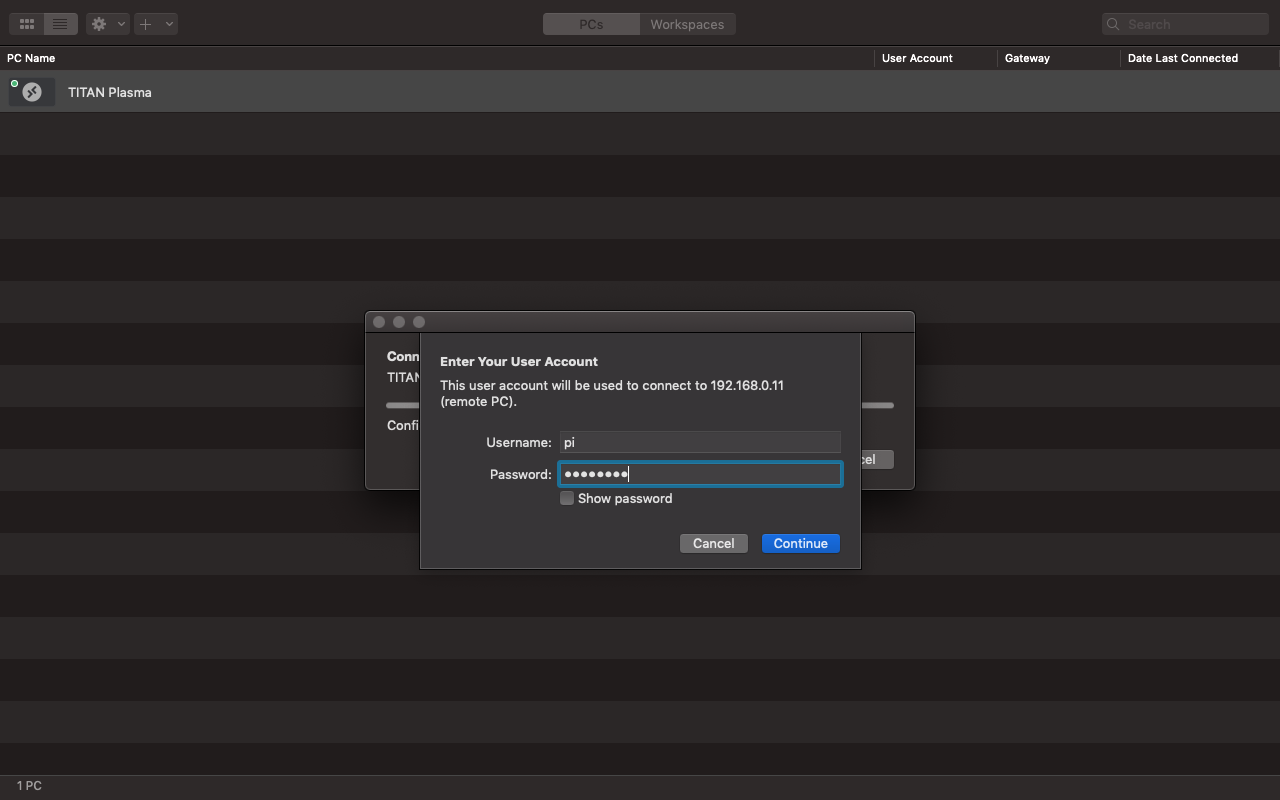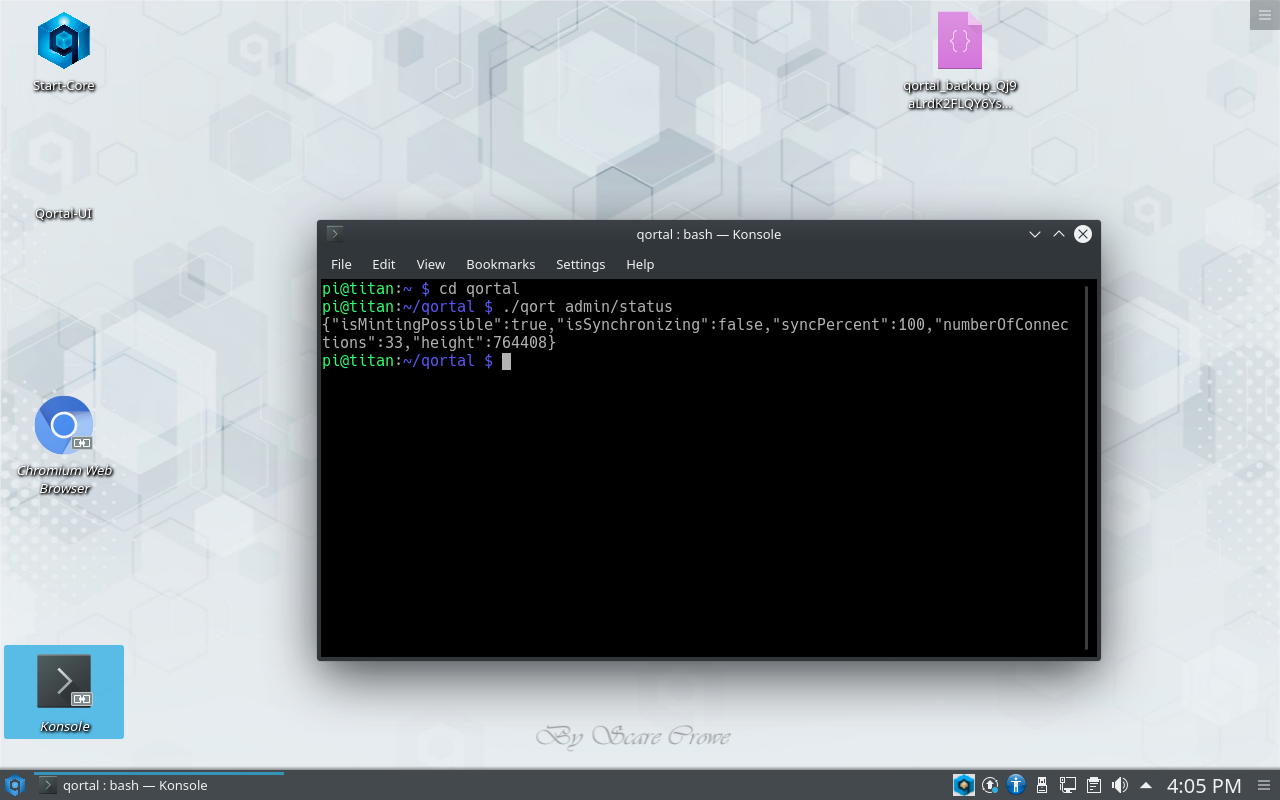How To RDP
This walkthrough will illustrate using Microsoft Remote Desktop client on a Mac laptop for remoting into your Raspberry Pi (this is virtually the same process for Windows. For Linux, here’s a great guide: https://www.howtogeek.com/429190/how-to-set-up-remote-desktop-on-ubuntu).
It appears that no video cable connection to the device is required for RDP to work, otherwise you will have a black screen when using RDP. Be sure to power off or reboot the device prior to unplugging the HDMI/video cable to avoid damaging your device - especially for the QORTector.
1. Click on 'Add PC' and define the connection for Pi TITAN, in this example shows connecting via ip address located earlier from the connected devices in our router/modem. Another option would be via hostname: titan.local (just replace the 'titan' portion with whatever version your device is - such as 'plumbus' for QORTector customers).
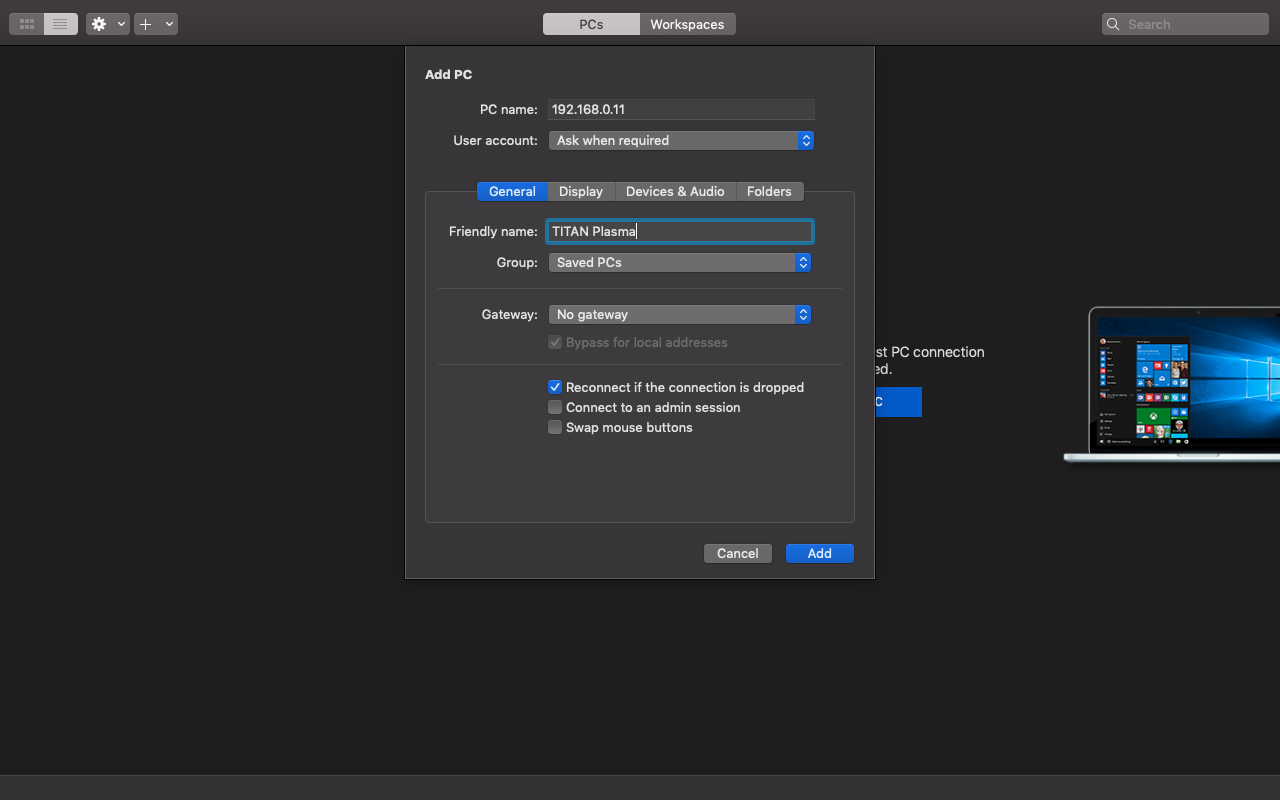
2. Double click on RDP connection for TITAN Plasma just created and enter Username: pi Password: dmax911e