Qortal Minecraft Server
Immerse yourself in a revolutionary Minecraft experience with the Qortal mod, where virtual mining takes on a tangible twist. Venture deep into the pixelated terrain to excavate QORT, a digital treasure awaiting your pickaxe's touch. Master the art of crafting a QORTector, a virtual vault of value, before embarking on the ultimate transformation - minting your hard-earned QORT into the realm of reality. In this innovative convergence of blockchain and block-building, your virtual feats forge a connection to genuine QORT, blurring the boundaries between the virtual and the tangible, all within the captivating universe of Minecraft.
This server initiated with a one time event, and then will be a perpetual world with scheduled wipes. The multiplayer minecraft Qortal server address is minecraft.qortal.org running on port 25565
Mod Details:
This mod runs on forge 1.19.4. If you need help getting mod properly running contact Pigpig105#2686 in discord.
You can download the mod here:
NOTE: Install minecraft BEFORE you run either commands below
How to download and use the mod after forge is installed on mac/linux:
cd .minecraft && mkdir mods && cd mods && curl -L -O https://cloud.qortal.org/s/Lk3JAdDajD3kS4P/download/qortalMod.jar
How to download and use the mod after forge is installed on windows:
Be sure to change the username to yours!
cd C:\Users\YOURUSERNAMEHERE\AppData\Roaming\.minecraft && mkdir mods && curl -L -O https://cloud.qortal.org/s/Lk3JAdDajD3kS4P/download/qortalMod.jar
How to add the Qortal Minecraft Server:
- Launch Minecraft
- Click Multiplayer (click continue if it is your first time playing multiplayer)
- Click "Add Server"
- Make the server address
minecraft.qortal.org, you can make the name anything you want



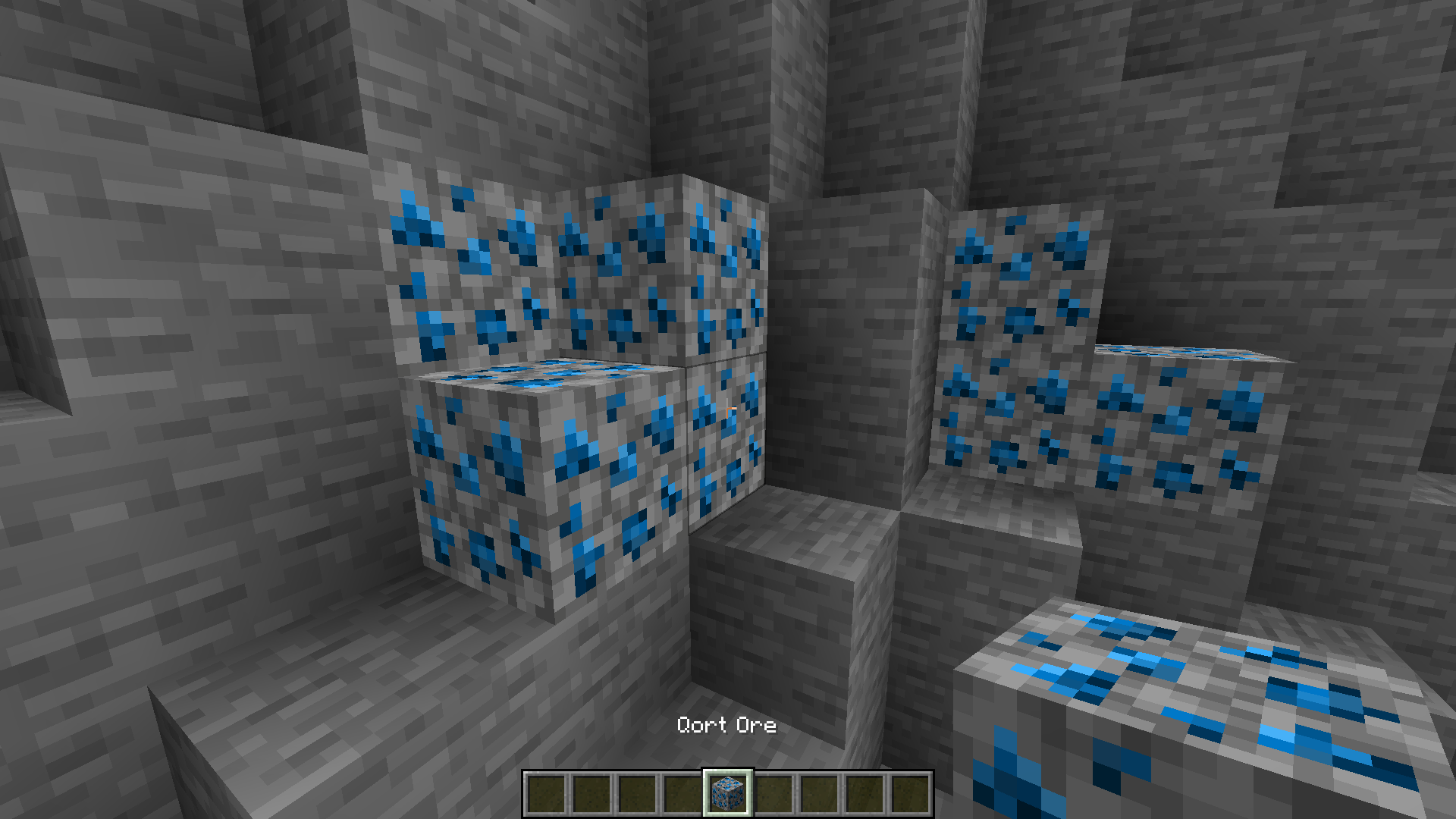
This mod is 100% open source and anyone can modify it and publish it as their own. Here is the mcreator project file.
qortal.mcreator file
If you want to share this website without pulling out the link, you can go to minecraft.qortal.org it redirects here. It isn't SSL certified yet, so be sure to take out the "s" in https. It should look like http://minecraft.qortal.org afterward.