Table of Contents
How To Sponsor
Overview
Please note: Due to a change made in December 2023 to improve network performance and allow the development team to work on a number of essential upgrades, the way block credits are paid has changed from a block by block credit to a credit every 1000 blocks.
While the 7200 blocks minted necessary to reach level 1 hasn't changed, the method of crediting minted blocks and QORT HAS, which means, depending on when the sponsorship key was added to a node, and the number of blocks that have actually gone by, the amount of blocks that will actually be required may vary from 8000 to 9000.
Therefore it is essential to wait until Level 1 is shown, and not rely only on blocks minted.
Sponsor: Level 5+
Sponsee: Level 0 seeking sponsorship
Level 5 and higher accounts are able to sponsor level 0 accounts. Level 5+ accounts can sponsor 1 account at a time, while Founders can sponsor 5 accounts at a time (this was a community voted decision). Our minter node base is an important aspect of Qortal's infrastructure - please take this ability seriously! Together we are the chain and must work together to build a secure network. Qortal's sponsorship system was founded on the principle that PoW and PoS systems are generally unfair as money CAN equal influence over the network. We do not SELL sponsorships to newcomers and we do not SELF-SPONSOR (sponsoring accounts for your personal use and advantage over the network). Qortal's DevTeam is actually developing a governance system to combat the abuse of the sponsor privilege. You can read more about that on the Minting Governance System page.
The Sponsorship Questionnaire page is available for sponsors to use or help with creating your own form of on-boarding newcomers. Qortal is for all, but minting is not a requirement to use the rest of the system (excluding voting on-chain when live). With that said, please consider who and how you sponsor. And consider the on-boarding experience for your sponsees!
How To Sponsor (the 'automated' method)
The Sponsorship creation process has been largely automated in a series of updates in 2023.
1. open a new tab in UI, click on Sponsorship List:
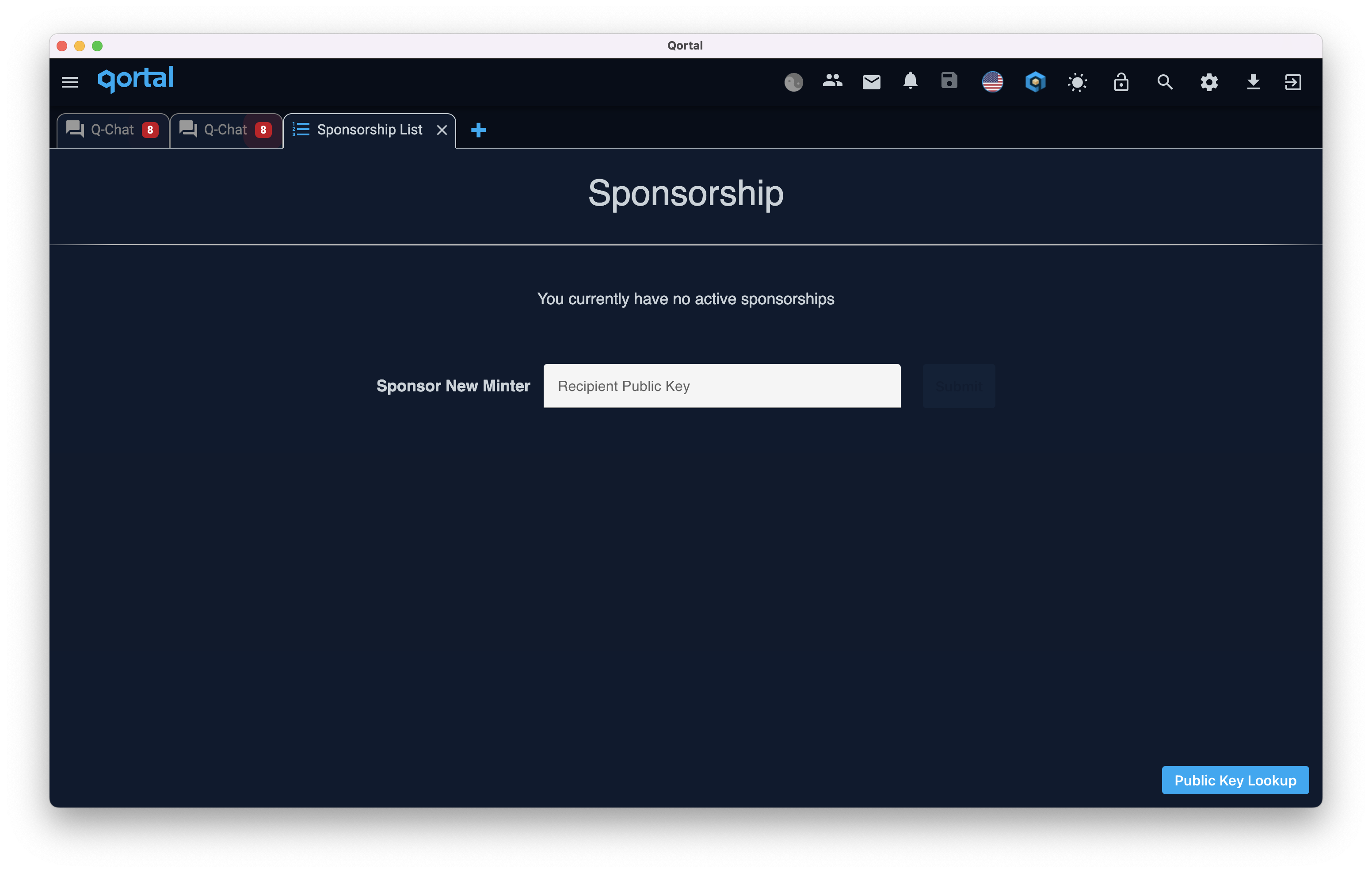
2. Click on Public Key lookup. (NB if your Sponsee has provided their Public Key go to step 5).
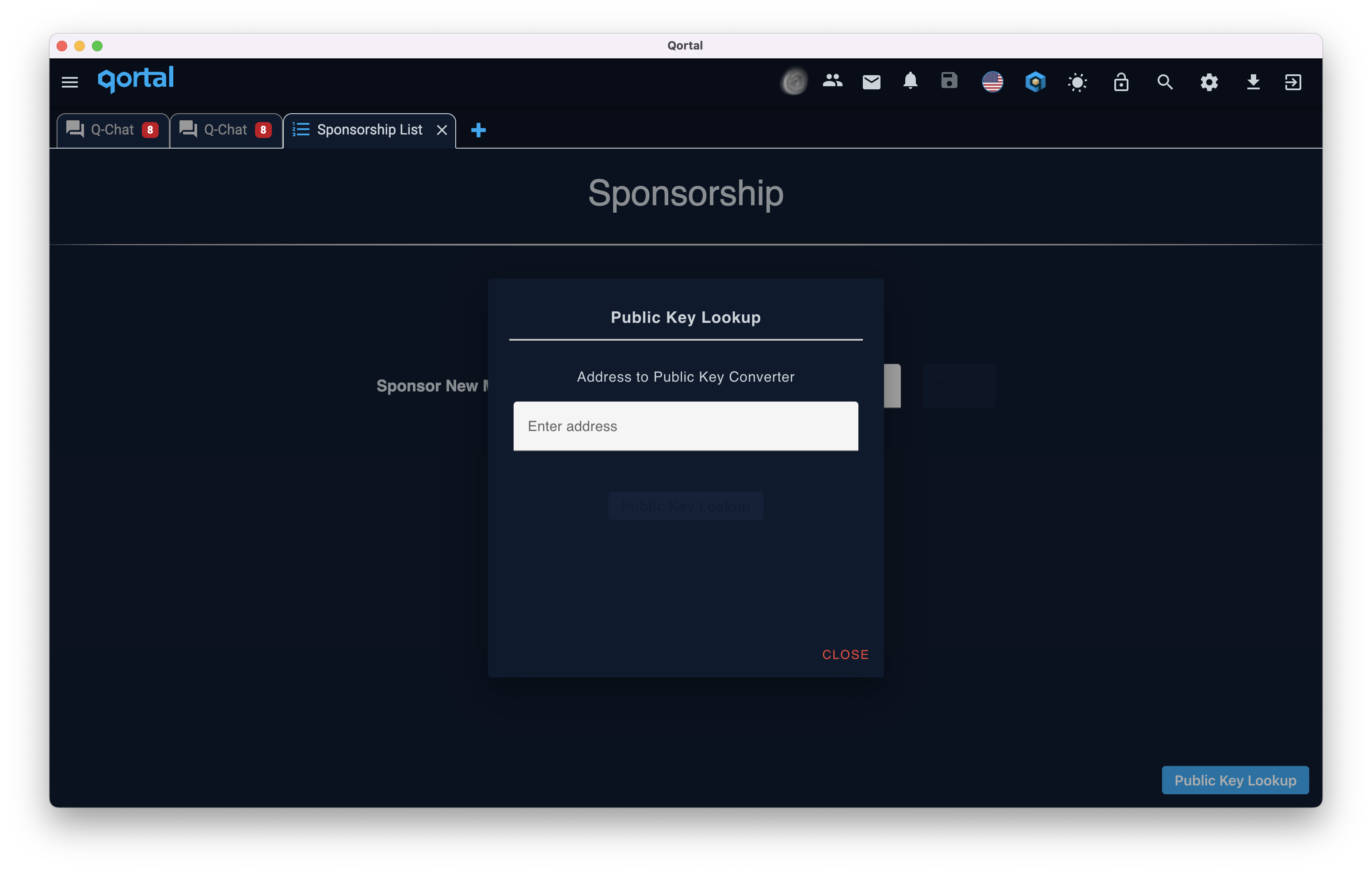
3. Paste Sponsee address in the field and click 'Public Key Lookup'.
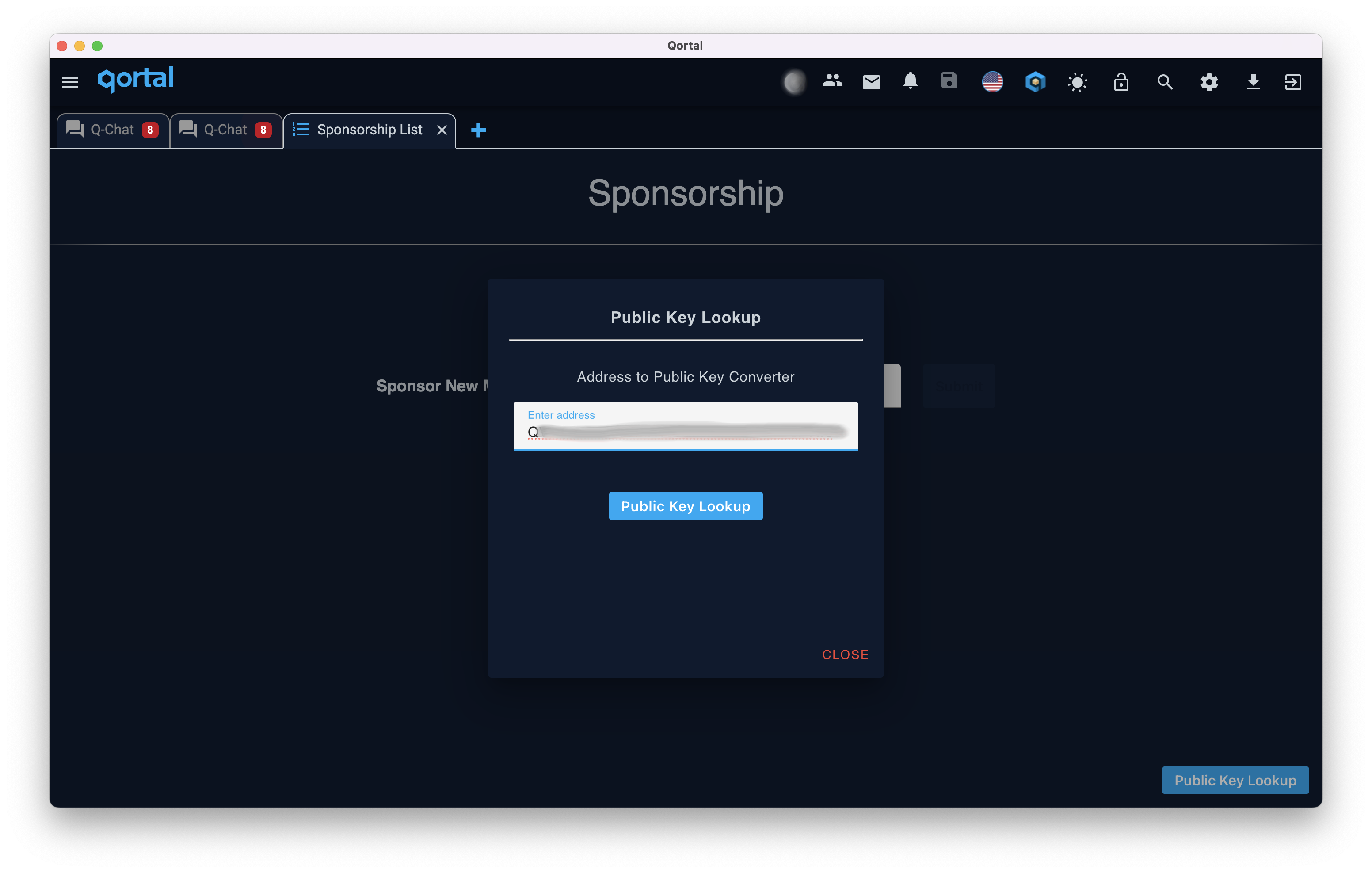
4. Click 'COPY' - you will see 'Copied to clipboard' message, click CLOSE:
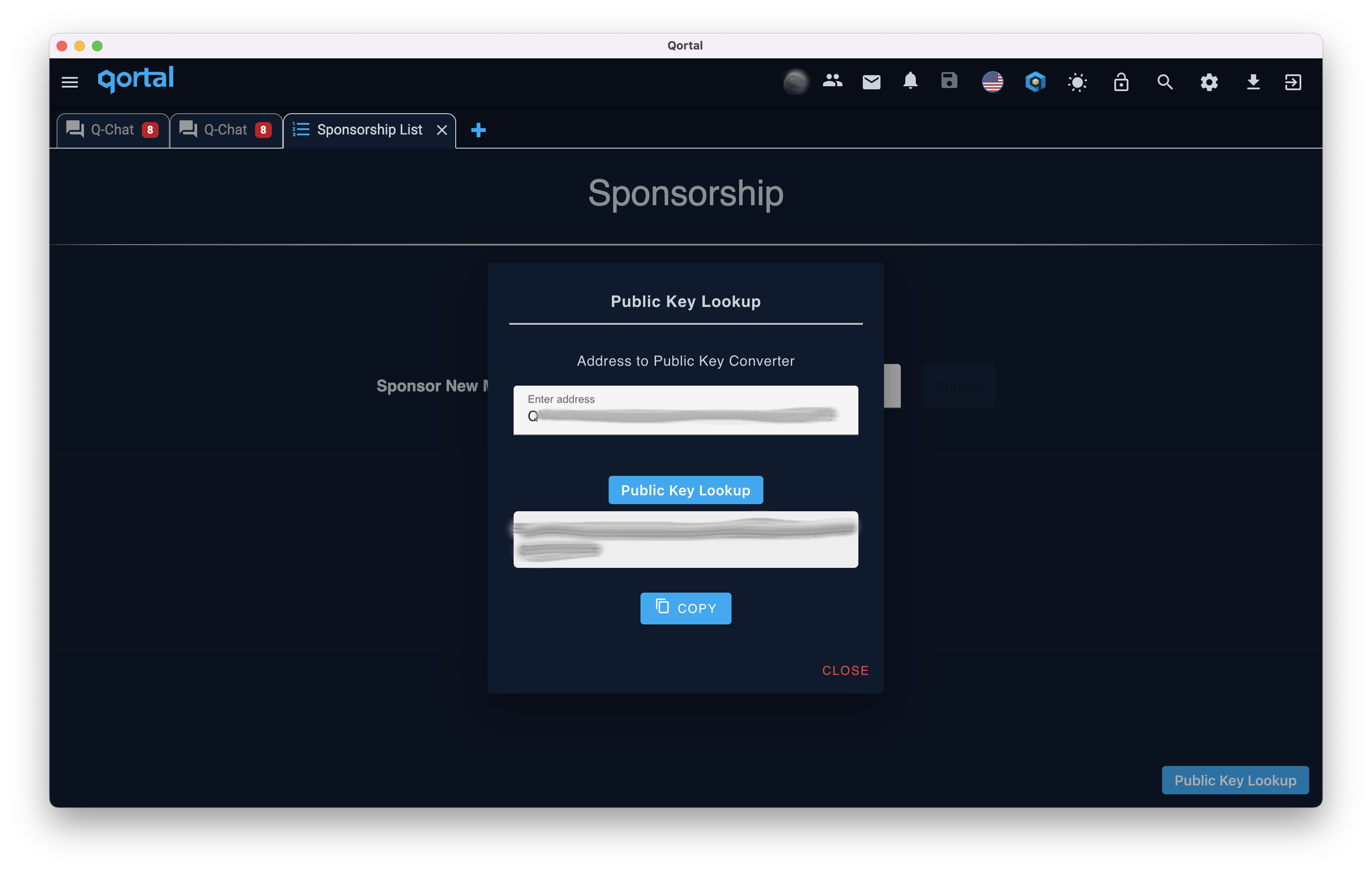
5. Paste the Public Key in the 'Sponsor New Minter' field and click 'Submit':
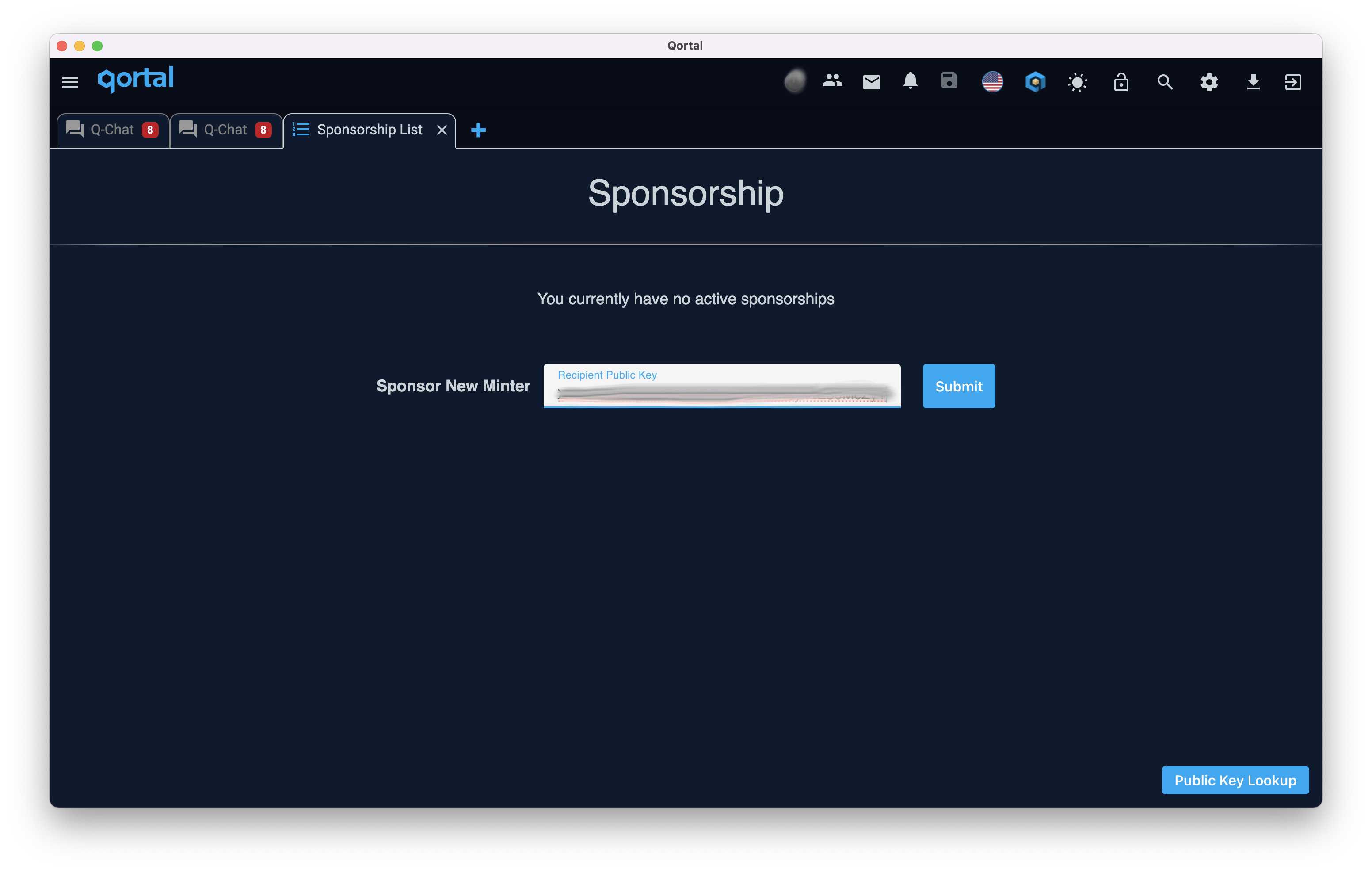
6. Wait for the following process to complete, it will take a few minutes.
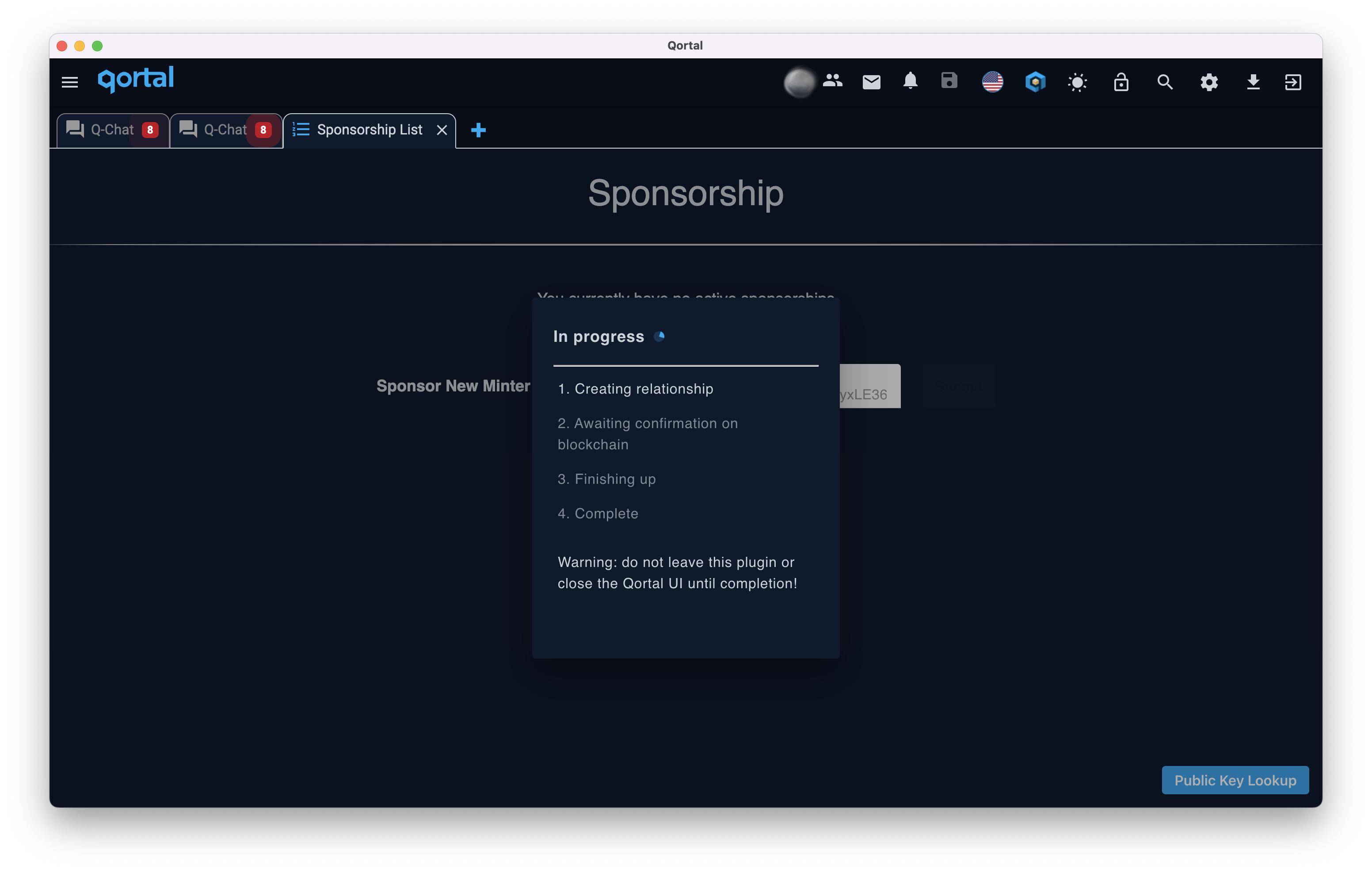
7. When the process is complete you can copy the Minting Key and send it to your Sponsee, instructing them to click on the 'BECOME A MINTER' button in the Overview Page and paste the key in the field. This will activate the automated process to apply the Minting Key to the Sponsee's node.
The Sponsee will see that they are minting by (Minting) next to the Block Height, and also on the Overview Page.
How To Sponsor (the 'manual' method)
- Sponsor looks up Sponsee's Public Key as described above, or Sponsee sends Public Key to Sponsor (it is perfectly safe to share public key and address which can be found in Qortal UI under the Security section - click the gear icon in top right corner)
- Sponsor enters Sponsee's Public Key in a Reward Share tab of Qortal UI using +CREATE REWARD SHARE
- Sponsor copies the Sponsorship Key generated, and sends to Sponsee
- Sponsee then pastes the Sponsor Key in +ADD MINTING ACCOUNT field of Node Management tab
- Sponsee mints 7200 blocks and reaches Level 1 (about 7-8 days based on 70+ sec block time at the moment - chain is coded at 60 seconds but takes longer in reality)
- Sponsee removes the Sponsor Key in Node Management, then follows the rest of the Becoming A Minter guide
- Sponsors should regularly check the progress of the Sponsee's blocks minted in the Sponsorship plugin in UI. Information can also be viewed at Exqlorer.com
- Sponsors can message the Sponsee and hopefully fix the node or seek tech support
- Sponsors can also remove the Sponsor Key, and then add when the Sponsee's node is fixed
- Sponsees do NOT lose blocks minted credit if their node goes offline OR Sponsor removes Sponsor Key
- Sponsors can also remove the Sponsor Key manually when the Sponsorship is complete but this is generally not necessary as the Sponsor key is automatically removed when the Sponsor removes the Sponsorship in the Sponsorship plugin.
- Sponsor can also remove the Sponsor Key by going to Reward Share section and clicking the red X next to the right of the Sponsor Key
